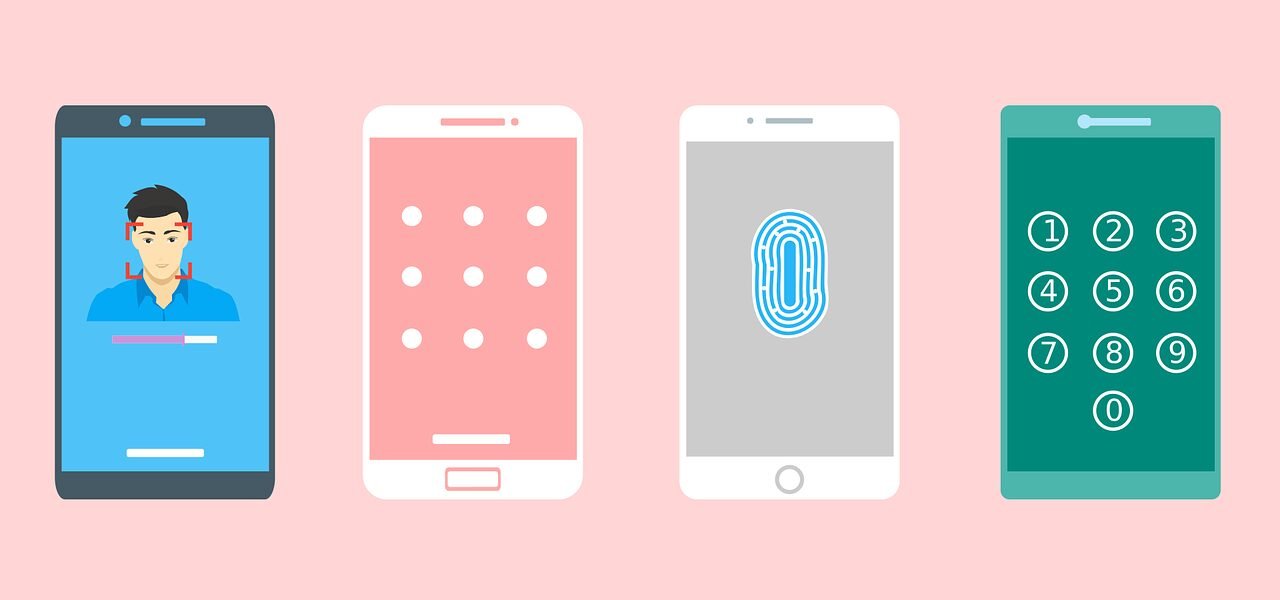Apple is taking decisive action to address a concerning security vulnerability that has exposed iPhone users to theft, unauthorized account access, and potential financial loss. The introduction of a new iOS setting, aptly named “Stolen Device Protection,” aims to thwart such attacks, with beta testing commencing this week.
Defending Against Digital Threats
The Wall Street Journal shed light on a series of nationwide thefts where criminals, armed with stolen passcodes, not only pilfered iPhones but wreaked havoc on victims’ lives by accessing sensitive information, stealing money, and locking users out of their digital content. Apple’s response, the Stolen Device Protection feature, is poised to be a game-changer in bolstering the security of iPhone users.
Understanding Stolen Device Protection
This innovative setting serves as a proactive defense mechanism against unauthorized access and potential misuse of stolen iPhones. When activated, Stolen Device Protection restricts certain settings when the iPhone is away from familiar locations, such as the user’s home or workplace.
A Closer Look at Enhanced Security Measures
Apple ID Password Change
- Without Stolen Device Protection: Thieves can exploit the passcode to change the Apple account password, rendering the owner unable to locate the device or wipe its data.
- With Stolen Device Protection: Changing the Apple ID password away from a familiar location requires Face ID or Touch ID, coupled with an hour-long delay and a subsequent biometric reconfirmation.
Update Apple Security Settings
- Without Stolen Device Protection: Thieves can employ the passcode to enable a recovery key, jeopardizing access to vital data stored in iCloud.
- With Stolen Device Protection: Enabling or changing the recovery key demands two biometric scans an hour apart, adding an extra layer of security.
Accessing Passwords in Keychain
- Without Stolen Device Protection: Thieves can use the passcode to unlock Apple’s iCloud Keychain, gaining access to sensitive passwords.
- With Stolen Device Protection: Face ID or Touch ID authentication becomes mandatory to access passwords stored in Keychain.
Recommendations for Enhanced Security
While Stolen Device Protection offers robust security, users are advised to take additional measures:
- Avoid Sharing Passcodes: Keep passcodes private, use Face ID or Touch ID, and employ strong alphanumeric passcodes.
- Create Strong Passcodes: Opt for alphanumeric codes for added security.
- Add PINs to Apps: Secure cash and crypto apps with additional PINs or biometric protection.
- Act Swiftly on Theft: In case of theft, use icloud.com/find promptly to remotely erase data.
As Apple plans to roll out Stolen Device Protection in an upcoming software update, users are encouraged to embrace this enhanced security feature by enabling it in the Face ID & Passcode settings. This development represents a significant stride in Apple’s commitment to safeguarding user data and ensuring a more resilient defense against potential threats.
Download our app MadbuMax on the Apple App Store for the latest news and financial tools. Interested in getting your finances in order do not forget to check Dr. Paul Etienne’s best-seller book on personal finance. To access more resources, tools, and services please click here. Also, do not forget to follow Dr. Etienne on IG or Twitter.